How to clean a Dyson vacuum head – for cordless and upright models
Whether you're cleaning the soft FluffyOptic cleaner head, or the motorized anti-tangle heads from Dyson's cordless and upright models – here's what to do

Our Dyson vacuums take care of a lot of the mess we throw at it. So naturally, this dust, dirt, and grime can accumulate, and our vacuum cleaner heads are the first to suffer.
Although Dyson makes some of the best vacuum cleaners, they still demand maintenance like any other. If anything, after investing in a high-end appliance, it makes sense to keep it in its best condition.
I've recently had to take my entire Dyson vacuum apart and give it a deep clean, so I fortunately know the steps involved. I use the Dyson V12 Detect Slim, which shares similar vacuum heads to many of Dyson's best cordless vacuums like the V15 Detect and Gen5detect. I'd put this task off for a while, and I was pleasantly surprised by how easy it actually is.
Read on for how to clean your Dyson vacuum head, or learn how to clean your vacuum cleaner for the full work.
FluffyOptic cleaner head
The newer cordless Dysons, like the V15 Detect and Gen5detect, use a FluffyOptic cleaner head that lights up what's on the floor. For this reason, it's important to not get the electrical components wet.
Remove the FluffyOptic head from the wand/vacuum by pressing the red button to release it. Then, remove the brush roll using the release mechanism on the side (different heads do this differently; it may be a latch to pull up, or a thin slot to turn with a coin).
'Make sure to gently wash the soft roller with warm water and mild detergent. Avoid soaking it, and ensure it’s completely dry before reassembling,' confirms Andy Shu, founder of Zapfixers, as this is exactly what Dyson recommends.
Cleaning the brush roll is the straightforward part, it's getting into the underside of the vacuum head that's tricky. When I cleaned mine it was caked in makeup, so I wrapped rolls of tissue paper around the brushroll holder with enough force to wipe it loose. This method, along with using an old toothbrush for the more accessible areas, worked pretty well, but I imagine a drain snake (or any long brush).
Then, simply wipe down the exterior of the vacuum head with a dry cloth and reassemble it all once everything is completely dry.
CiaraQ Bottle Cleaning Brushes | $7.99 at Amazon
This set of cleaning brushes includes different sizes, ideal for getting into the tighter corners of a vacuum head.
Motorized Anti-Tangle heads
Cordless
Similarly to the FluffyOptic head, avoid getting water in the main component. Release the cleaner head using the red button, then remove the anti-tangle brush roll using the release mechanism on the side (for mine, this was a thin slot that I twisted open with a coin).
Then, the brush roll is easy to clean, just rinse gently under the tap and wipe away any debris, making sure to carefully avoid applying too much force on the anti-tangle combs.
The interior of the vacuum head has thin ridges that are a little tricky to clean between, but a soft brush will do the trick. This part contains the motorized components, so avoid using anything wet.
Corded
If yours is a corded, upright model, the anti-tangle head will come out differently. 'Open the bottom plate to access the brush bar,' advises Andy. If hair is wrapped around the brush roll, you can 'use scissors or a blade to cut away hair and debris,' as Lina DaSilva, founder at Toronto Shine Cleaning, explains.
Then, clean the brush roll gently under a tap and wipe away any debris. For any areas that are accessible within the vacuum cleaner head, avoid using anything damp. A dry, lint-free cloth or soft brush will remove any stuck-on dirt and grime.
For more access, you can take upright vacuum heads apart using a screwdriver, but be careful of removing what you can't reassemble. Check with your user manual's guidance.
Once you've given your Dyson vacuum head a clean, it's a good idea to check for blockages in the air pathways and suction channel as debris can easily get stuck. Then, consider cleaning your vacuum filter, as this should be done regularly to preserve the lifespan of your vacuum cleaner.
Sign up to the Homes & Gardens newsletter
Design expertise in your inbox – from inspiring decorating ideas and beautiful celebrity homes to practical gardening advice and shopping round-ups.

Dan is the Home Tech Editor for Homes & Gardens, covering all things cleaning, smart home, sound and air treatment across the Solved section. Having worked for Future PLC since July 2023, Dan was previously the Features Editor for Top Ten Reviews and looked after the wide variety of home and outdoor content across the site, but their writing about homes, gardens, tech and products started back in 2021 on brands like BBC Science Focus, YourHomeStyle and Gardens Illustrated.
They have spent more than 200 hours testing and reviewing vacuums for Homes & Gardens, and have even visited Dyson's engineering labs for the full low-down of the ins and outs of our trusty cleaners.
Dan has a BA in Philosophy and an MA in Magazine Journalism. Outside of work, you'll find them at gigs and art galleries, cycling somewhere scenic, or cooking up something good in the kitchen.
-
 Do you need to turn the lights off when you leave a room? Experts have ended this time-honored debate once and for all
Do you need to turn the lights off when you leave a room? Experts have ended this time-honored debate once and for allOn or off? We delve into the details of this age-old dispute
By Chiana Dickson
-
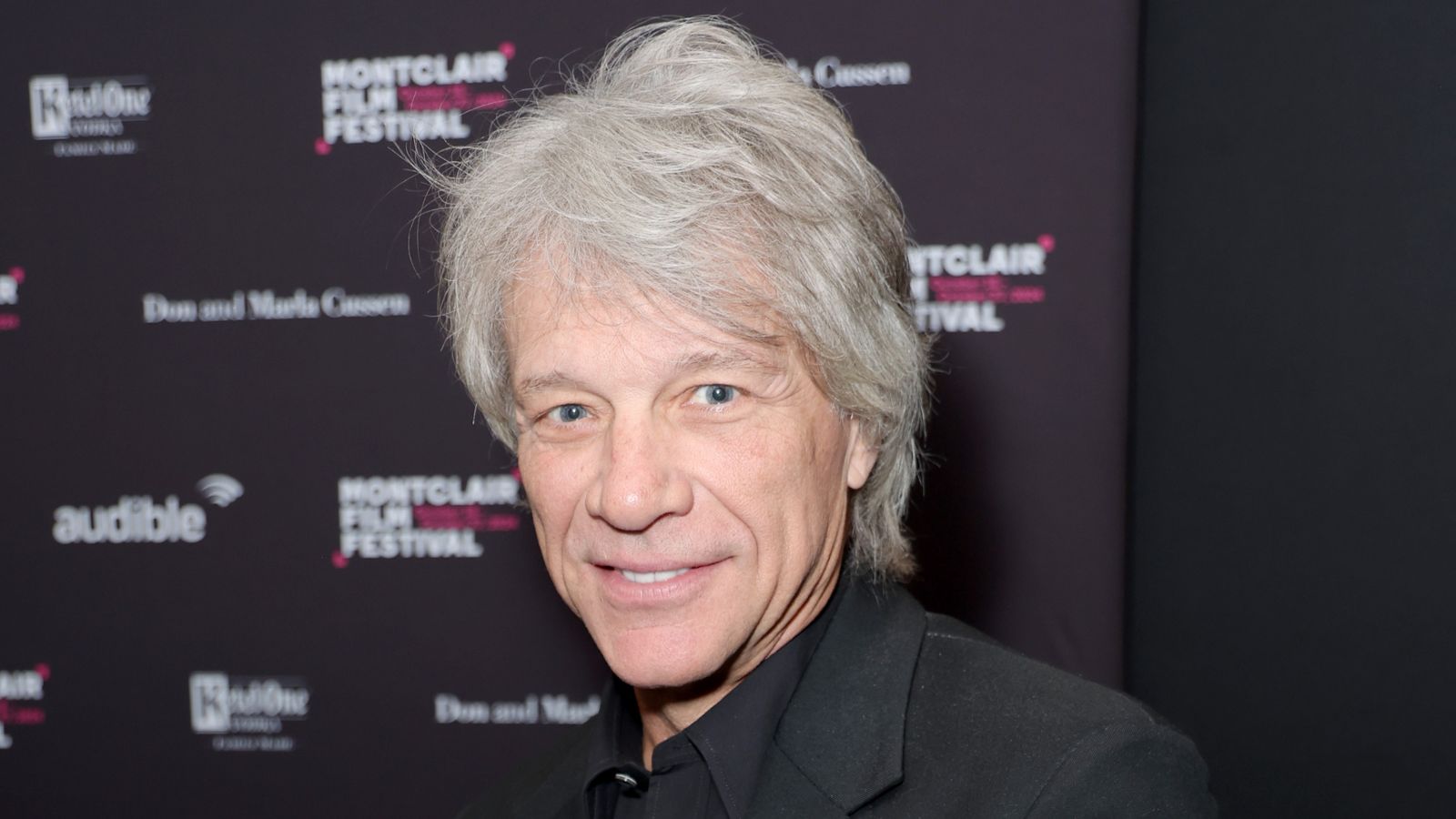 This Tudor decorating technique brings a 'cocooning' feel to Jon Bon Jovi's living room – but designers warn you need to be brave to follow his example
This Tudor decorating technique brings a 'cocooning' feel to Jon Bon Jovi's living room – but designers warn you need to be brave to follow his exampleThe singer uses wood to design a room that feels 'welcoming and rich in materiality,' but this century-old method comes with a warning
By Megan Slack
-
 The 6 essential things professional organizers swear by to keep their rooms organized
The 6 essential things professional organizers swear by to keep their rooms organizedKeep your space streamlined too with these expert-approved buys
By Chiana Dickson
-
 6 things you can clean with citric acid around the house – plus, it's eco-friendly and reduces the need for harsh chemicals in your home
6 things you can clean with citric acid around the house – plus, it's eco-friendly and reduces the need for harsh chemicals in your homeProfessional cleaners love using this natural cleaner around the house
By Ottilie Blackhall
-
 Can silk go in the dryer? Laundry pros say it could be a costly mistake, leading to warping and shrinking
Can silk go in the dryer? Laundry pros say it could be a costly mistake, leading to warping and shrinkingAvoid this drying blooper to protect your silk bedding and clothing, experts urge
By Chiana Dickson
-
 5 expert steps to organize a small walk-in closet – and how you can keep it that way for good
5 expert steps to organize a small walk-in closet – and how you can keep it that way for goodWith these organizer-approved tips, even the smallest of closets can be functional and beautiful
By Ottilie Blackhall
-
 The 4 purchases professional cleaners always regret – pros reveal what's a waste of money and where to spend instead
The 4 purchases professional cleaners always regret – pros reveal what's a waste of money and where to spend insteadExperts warn off cleaning supplies that sound like a good idea but will actually make the task harder
By Chiana Dickson
-
 Experts reveal 8 surprising uses for Ziploc bags around your home that are cost-effective and clever
Experts reveal 8 surprising uses for Ziploc bags around your home that are cost-effective and cleverZiploc bags can be used in many ways from cleaning crayon marks to filing
By Ottilie Blackhall
-
 Professional organizers won't leave Walmart without these 6 items
Professional organizers won't leave Walmart without these 6 itemsElevate your home's storage with these expert-approved favorites
By Ottilie Blackhall
-
 Experts reveal the 8 warning signs it's time to replace your hazardous old appliances – and what you definitely shouldn't delay or ignore
Experts reveal the 8 warning signs it's time to replace your hazardous old appliances – and what you definitely shouldn't delay or ignoreIt's time for an upgrade if you notice any of these alarming signs
By Ottilie Blackhall
