Digital decluttering is the answer to stopping overconsumption – experts say this 7-step 'digital sweep' can instantly ease stress and anxiety
Who knew digital hoarding could be the source of physical mess?


When it comes to clearing and preventing clutter, most of us start by organizing drawers and cabinets. But what about digital decluttering?
Clearing out bookmarks, saved documents, and digital wishlists could be the answer to stopping clutter before it starts, professional organizers say, helping to create a digital barrier between you and overconsumption while boosting productivity.
Here, they break down how to digitally declutter and why this unusual decluttering method could resolve your constant ‘stuff’ problem.
Everything you need to know about digital decluttering
Although the benefits of a tidy home are usually attributed to clearing the physical clutter that leads to decluttering when you feel overwhelmed, there are several benefits to decluttering digital clutter from devices as well.
For example, Shantae Duckworth, founder of Shantaeize Your Space, begins by highlighting how digital wishlists, shopping bookmarks, and email subscriptions can all lead to impulse shopping. A ‘small digital sweep can directly reduce the volume of stuff that ends up arriving at your door,’ she points out, helping you to stop clutter before it starts, and jump on the underconsumption trend train.

Adding digital decluttering to your home office decluttering checklist keeps the task routine.
Clutter is not the only consideration, Marine André, home organizer and founder of En route to Joy, adds. ‘While it is not physically in your way, the downside is that digital clutter has the same negative impact on your wellbeing as physical clutter: stress and anxiety.
‘It also reduces your productivity – how long will you take to find that one email you actually need? And of course, it can pose cybersecurity risks – from autologins to passport scans. When is a good time to consider the "stagnant" friends or followers on your social media accounts, the multiple open tabs you have to juggle, or the apps you never use that have access to your sensitive data.’
How to digital declutter

Include all of your devices, including computers, laptops, phones, tablets, and smart devices.
Whether you add digital decluttering as part of decluttering a home office or add it to your list of household chores you should be doing weekly, professional organizers suggest following these seven steps to thoroughly declutter your digital devices.
1. Treat your email inbox like your mailbox
You wouldn’t leave your mailbox untouched for weeks, so don’t do the same to your email inbox. Just as you would get rid of paper clutter, Dr Frank Buck, organizer, time management coach, and president at Frank Buck Consulting, says, ‘Email is overwhelming for many. Thousands of emails sit in an inbox. Treat your inbox like you do the mailbox in front of your house and empty it daily. To get to zero quickly, scroll through the email that has arrived in the last several days. Handle any email that requires action: a bill to pay, an event for the calendar, or an email that needs a response.
‘Next, archive the rest. The inbox is empty. You can still access your old emails by searching the archives; it's as quick as searching the inbox. I've used this technique one-on-one with executives who had as many as 63,000 emails in the inbox, and we've always gotten to zero.’
Sometimes, having a physical to-do list, available at Walmart, can help you reduce digital clutter and keep you on track with your digital tasks, such as email and bill management.
2. Declutter digital bookmarks
Removing the temptation to shop can go a long way in stopping clutter. When it comes to digital decluttering, Shantae urges, ‘Go through your saved bookmarks, screenshots, and “wishlist” folders on your phone or computer. Ask yourself: Do I still want this? Do I even remember why I saved this? By cleaning these out regularly, you can prevent impulse purchases and reduce the mental load of having so many potential “wants” hanging over your head.
‘Similarly, unsubscribe from marketing emails that tempt you to buy things you don’t need. Those daily “20% off” nudges clutter your inbox and your decision-making. Reducing these digital triggers can help you shop more intentionally and keep unwanted items from slowly creeping into your home.’
These simple tricks can help with mindset shifts to prevent clutter in the long run, reducing ‘seeking’ behaviors and limiting FOMO (a fear of missing out) to help you feel more content with what you already own.
3. Set aside a space for digital bills and documents
Organizing paperwork at home can be made more difficult when half of your important documents are physical, and the other half are digital files spread across your computer.
To make things more streamlined, Shantae continues, ‘Set aside time monthly to review and organize digital bills, receipts, and account statements. Create clearly labeled folders – for example, “Utilities,” “Insurance,” “Taxes” – and delete duplicates or outdated versions.
‘Understanding your financial landscape can prevent unnecessary spending and help you assess what subscriptions or services you no longer need, which also helps limit physical accumulation.’
A portable document scanner, available at Walmart, can help you digitize your physical documents so that you can keep everything together in one, easy-to-access place. This also helps to keep physical documents safe in the event ofa flood or fire.
4. Use the one-screen method
One of the key decluttering golden rules is that less is more, and this carries over to your digital spaces. Marina Alekseichik, product manager and sustainability strategist of iScanner shares, ‘One of my favorite methods for digital decluttering is using the one-screen and closed tabs rule. The essence of this method is to have only one window open on the laptop screen, with the most important tabs, while working. Anything that is not needed at the moment to complete a task should be closed.
‘Research shows that having too many open tabs on a laptop screen can overload the brain and reduce concentration. Additionally, tab managers (such as OneTab) can be used, which automatically group and save tabs so they do not interfere with work.’
5. Create a digital closet
A major part of good home organizing is creating good, well-ordered storage ideas – so why not do the same for your digital spaces?
Marina continues, ‘I have one more habit that I call the “digital wardrobe.” Like in real life, files on your computer, phone, and cloud can be sorted by season or relevance. You can create temporary folders: “Use this month,” “Archive in three months,” and “Delete in a year.” This will help you not get lost in digital files over time.’
Like maintaining a color-organized closet, you can color-code the files to help you find what you need more quickly.
6. Don't shy away from sentimental files
Decluttering sentimental items is just as difficult in digital form as they are in physical form, however, old photos can quickly clog up storage and make your devices slower and harder to use.
Nicole Lambert, manager at Custtom, says, ‘Let’s face it – your device is probably bursting at the seams with hundreds of forgotten holiday snaps, endless duplicates and more selfies than you know what to do with. In a world where we’re always snapping away, it’s easy to build up a chaotic collection of digital photo clutter.
‘By removing dupes, blurred shots, or photos you simply don’t need, you could easily free up space. The result? More room for apps, fresh photos, and, often, a smoother-performing, faster device.’
Nicole suggests targeting the following:
- Duplicates – keep the best version of similar shots.
- Blurry photos – if it’s out of focus, let it go.
- Photos you don’t like – be honest and delete those that don’t spark joy.
- Screenshots – old or irrelevant ones can go.
- WhatsApp images – especially random memes, forwards or photos you don’t need.
- Food photos – unless they hold a special memory, consider letting go of endless foodie snaps.
7. Do little and often
You should not declutter a whole house in one day, so don’t attempt to do the same for very messy digital devices, warns Marine André.
She says, ‘The average number of unread emails in overflowing inboxes is a staggering 1,143, and we all have different reasons for holding onto our digital possessions, whether it's pure laziness or keeping them "just in case"! It's equally important to learn when it's time to let go.
‘Rather than wait until you're overwhelmed by your digital life, take control of it by tackling it one photo and one email at a time. There are tons of great checklists out there to get inspiration from, but you can't cut corners; you need to commit to the process!
‘Choose the best photo, hit the unsubscribe button, and update your apps so that you are a tiny bit more protected by the end of today. And if you believe in the power of groups, find your local Digital Clean Up Day and join the movement.’
What to shop

Pair your digital decluttering with a quick clean to maintain your laptop or computer and reduce smudges on your screen. This spray is alcohol and ammonia free to help protect our screen, while the microfiber cloth avoids scratches.
 Scans un under 6 seconds
Scans un under 6 seconds
This document scanner is one of the fastest and lightest mobile single-sheet-fed document scanners on the market. It's USB powered, so all you need to do is connect it to your laptop or computer before you can start digitizing important documents for better organization.
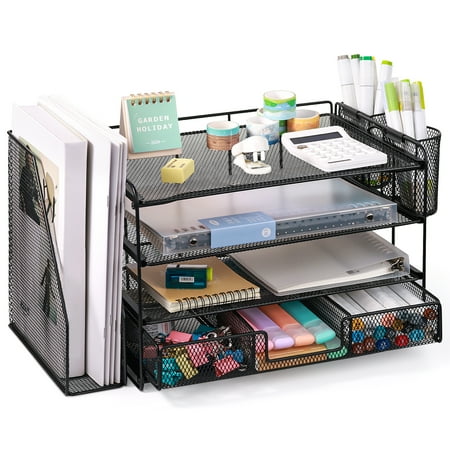
Keeping your digital space organized is only one part of boosting your productivity. Organizing a desk can also help to improve your concentration, while keeping physical clutter to a minimum.
FAQs
Is digital hoarding a thing?
Digital hoarding is a thing, and is typically classed as the keeping and disorganization of files, regardless of their usefulness or relevance. This can quickly fill up your storage and slow down your devices, leave you feeling overwhelmed whenever you use your device, pose a security risk, and reduce productivity.
Meet the experts

Dr Frank Buck had 16 years experience as an assistant principal, principal, and curriculum coordinator before he decided to focus his efforts on helping people get organized. He is now a speaker, writer, and coach who helps professionals organize their time and surroundings so they can experience greater productivity and less stress.

Marina Alekseichik works as a Product Manager & Sustainability Strategist of iScanner, the flagship app of BP Mobile (AIBY Group). The iScanner app is one of the thousand steps to reducing paper usage.

Marine is an accredited KonMari® consultant. She specializes in teaching her clients the six rules of Marie Kondo's world-renowned tidying method and, more importantly, showing them how to implement these guidelines at home to create maximum impact.

Shantae has over five years of Home Organizing experience, specializing in decluttering services. She has also been a returning expert on Q13 Fox Seattle and has been published in Martha Stewart, Elle Decor, USA Today, and more.
Digital decluttering is a great way to quickly organize your home without spending any money. The best bit? It can all be done from the comfort of your couch or office chair, no physical energy required.
Sign up to the Homes & Gardens newsletter
Design expertise in your inbox – from inspiring decorating ideas and beautiful celebrity homes to practical gardening advice and shopping round-ups.

Chiana has been at Homes & Gardens for two years and is our resident 'queen' of non-toxic living. She spends most of her time producing content for the Solved section of the website, helping readers get the most out of their homes through clever decluttering, cleaning, and tidying tips. She was named one of Fixr's top home improvement journalists in 2024.
You must confirm your public display name before commenting
Please logout and then login again, you will then be prompted to enter your display name.
-
 Meghan Markle's beekeeping hobby is surprisingly accessible and simple to learn – you can harvest your own honey as she does
Meghan Markle's beekeeping hobby is surprisingly accessible and simple to learn – you can harvest your own honey as she doesMeghan Markle has joined the ranks of DIY beekeepers, proving that working with bees in your garden is a fun and easy way to procure honey
-
 5 colors designers warn to never pair with wood
5 colors designers warn to never pair with woodWood features in most homes, it's incredibly versatile, however, there are certain shades that will clash rather than complement
-
 Just 1 clever little item doubled the storage space on my small WFH desk and helps with daily neck pain
Just 1 clever little item doubled the storage space on my small WFH desk and helps with daily neck painThis ergonomic tweak has made a big difference to my home office
-
 Embracing the Japanese concept of kaji will make daily housekeeping quick, effortless and set a new rhythm for chores
Embracing the Japanese concept of kaji will make daily housekeeping quick, effortless and set a new rhythm for choresHome organization experts reveal all you need to know about this fast-growing housework philosophy
-
 9 ways to break bad home habits – it'll make it so much easier to clean, tidy, and maintain your home in the long run
9 ways to break bad home habits – it'll make it so much easier to clean, tidy, and maintain your home in the long runThese simple habit swaps make maintaining a clean home 10 times easier
-
 The one-emotion decluttering method creates clarity around clutter – it instantly released me from my bedroom hoarding habit
The one-emotion decluttering method creates clarity around clutter – it instantly released me from my bedroom hoarding habitJoy isn’t the only emotion that can turbocharge your decluttering
-
 8 things to declutter in June 2025 – pro organizers urge households to get rid of these before the mercury peaks
8 things to declutter in June 2025 – pro organizers urge households to get rid of these before the mercury peaksActing before the height of summer is a must for comfort
-
 The new Roborock promises to solve the most annoying robot vacuum issue by removing objects – but is its advanced AI arm a gimmick?
The new Roborock promises to solve the most annoying robot vacuum issue by removing objects – but is its advanced AI arm a gimmick?Your robot vacuum can now interact with its surroundings with advanced AI
-
 Are you suffering from decluttering burnout? Experts reveal the 5 signs, plus how to recover and enjoy stress-free decluttering again
Are you suffering from decluttering burnout? Experts reveal the 5 signs, plus how to recover and enjoy stress-free decluttering again'Pushing through' is not the answer, experts warn
-
 Experts urge homeowners to embrace annoyance about clutter to turbocharge their tidying – 'strong emotion is a shortcut to motivation'
Experts urge homeowners to embrace annoyance about clutter to turbocharge their tidying – 'strong emotion is a shortcut to motivation'Turn your frustration into action and clear your home of clutter with renewed energy