iRobot Roomba j7+ review – this older robot vacuum still offers fierce performance and intelligent design
The iRobot Roomba j7+ can be your household's secret weapon for cleaner floors, without having to look at the high prices of newer releases


The iRobot Roomba j7+ combines elegant design and seamless navigation for cleaner floors, with fewer mistakes when avoiding obstacles like cords, toys, pet waste and other small items.
-
+
Accurate obstacle detection
-
+
Intelligently maps and shows where it cleans
-
+
Beautiful design
-
+
Strong vacuum performance
-
-
Can't set Keep Out Zones until after a map is completed
-
-
iRobot app is a little glitchy
-
-
Only one speed
You can trust Homes & Gardens.
Recent updates
4 February 2025. We've revisited this review more than two years later to add further notes on its performance and design compared to models that have come out since.
The best robot vacuums innovate and push the limit with new features that make keeping your floors clean as hassle-free as possible. But as they're so expensive, it can be smarter to opt for an older model with great features that is now much more affordable than when it was released.
This is where the iRobot Roomba j7+ comes in, a more back-to-basics robot vacuum compared to the fancier, high-tech versions we see today. It's from one of the biggest brands in the market (and one of our personal favorites), and it still does a good job of cleaning the floors.
I put the Roomba j7+ to the test in the busiest parts of my home, tasking it with sweeping away dirt and debris and refreshing the spot on the carpet where my pup likes to sit at our feet when we watch TV.
I had big expectations because of Roomba's reputation of excellence and I reckon this older model is still a worthy contender among the best robot vacuums where design, performance, and ease of use is considered.
iRobot Roomba j7+: Specifications

| Type | Robot vacuum with cleaning base |
| Dust capacity | 0.42 gallons |
| Run time | 75 minutes |
| Filter | HEPA |
| Weight | 7.49 pounds |
| Vacuum dimensions | 13W x 3.4H inches |
| Base dimensions | 15.8H x 13.3D x 11.9W inches |
Who will love the iRobot Roomba j7+?

The Roomba j7+ is great at avoiding pet accidents
The iRobot Roomba j7+ will really truly thrill all. The obstacle detection is a game-changer for pet parents or those with young children (and perhaps their toys around). It can detect and avoid cords, toys and animal accidents better than many of the best robot vacuums for pet hair that we've tested. It even comes with a P.O.O.P. guarantee, where iRobot will replace your robot vacuum if it ever comes into contact with pet mess.
For those with discerning tastes, the design is sleek and unobtrusive. Unsurprisingly from iRobot the clean base is one of the most attractive designs we've ever seen, with a leather pull tab lid for a luxurious look. It's beaten only by the newer iRobot Roomba Combo j9+'s base as it doubles up as a side table with a wooden top.
Those who are into tech will enjoy getting to see where the robot cleaned, set boundaries, and tinker around with functionalities and customizations in the iRobot app.
Meanwhile, those with sensitivities to common allergens around the house like dust and pet dander will love how the closed-loop system utilizes a dust bag that seals as soon as it's removed for absolute minimal interaction with collected debris.
iRobot Roomba j7+: Design

The j7+ helped to evolve Roomba's navigation and obstacle avoidance to where it is now
The j7+ has a single button on the faceplate that flashes various light colors to denote progress or any updates, such as if its returning to the dock. The iRobot uses a wall follow sensor and a camera that also illuminates a little in front of it, but not like the Dyson laser vacuums that reveal invisible dust.
Underneath, the j7+ is equipped with various cliff and floor tracking sensors. The robot utilizes iRobot's '3-Stage Cleaning System' that uses rubber brushrolls to tackle dust, dirt, and pet hair on a variety of flooring, an 'Edge-Sweeping Brush' for walls and corners, and '10x the Power-Lifting Suction' that pulls in stubborn dirt and messes. It doesn't specify the suction power in terms of Pa, but from our tests we can confirm that it's better than most (read our vacuum jargon buster for more info on this).
The cleaning base is compact, features an attractive channeled design on the bin and a leather pull tab in a contrasting trim. Lift the lid, and inside you'll see the space where the dust bag stays, as well as a designated spot for an extra. When the j7+ is properly docked, the machine can automatically dispose of anything it's collected. It also uses an LED indicator to let you know if it's properly connected or if the bag is full, or if a vacuum clog is detected.
iRobot Roomba j7+: Features

The iRobot Roomba j7+ connects to your WiFi
Smart mapping technology
While it took a few runs to get a proper map, the iRobot Roomba j7+ maps and moves in graceful neat rows. It uses Imprint Smart Mapping Technology to create a floorplan of your space that it utilizes to most efficiently clean your home. You'll also find Dirt Detect™ technology to focus on and review the messier spots in high-traffic areas of your home and Reactive Sensor Technology that notifies Roomba where it can not go. You can also create multiple floor maps across different levels in your home.
iRobot App
Within the app, you can control & schedule which rooms are cleaned and when, while storing multiple maps for easier cleaning on each level of your home. So, you can clean a bedroom after your houseguests have left, or deep clean the carpets after the kids have ran through with muddy shoes.
You'll also use this area to designate Keep Out and Clean Zones. After a cleaning cycle, the map will indicate if there were any extra dirty areas that needed extra attention and to see a recap of any potential obstacles it encountered.
iRobot Genius Home Intelligence
Available in any WiFi-connected iRobot, iRobot Genius can anticipate your needs by learning your schedule and using unique intelligence to understand where and when your robot is most useful. It'll learn your habits and the time you like to clean, and gets smarter over time. While many robot vacuums are compatible with Alexa and other voice assistants, new software updates enable you to specify rooms and areas you want to be cleaned with voice instructions. It can even give you a cleaning time estimate in the iRobot Home App based on the room.
Clean Base Automatic Dirt Disposal
When the iRobot Roomba j7 detects that it is full, it automatically goes to eject into the cleaning base, a sealed system that can hold up to 60 days of debris. The j7+ comes with a bag pre-installed, and an extra one. A pack of three replacement bags at iRobot costs $19.99, so it's worth factoring in this running cost when deciding if this robot vacuum is worth it.
What is the iRobot Roomba j7+ like to use?
Getting started
I was able to get the iRobot out of the box and into place very quickly, mostly just plugging into the wall. To get it to start charging, the front camera faces the dock and needs to be aligned with the charging sensors.
It features a very basic 'Getting Started Guide', but I figured I'd need to download the app. The overall owner's guide, which I usually love to pour through while the device is charging, is digital-only and not included in the box.
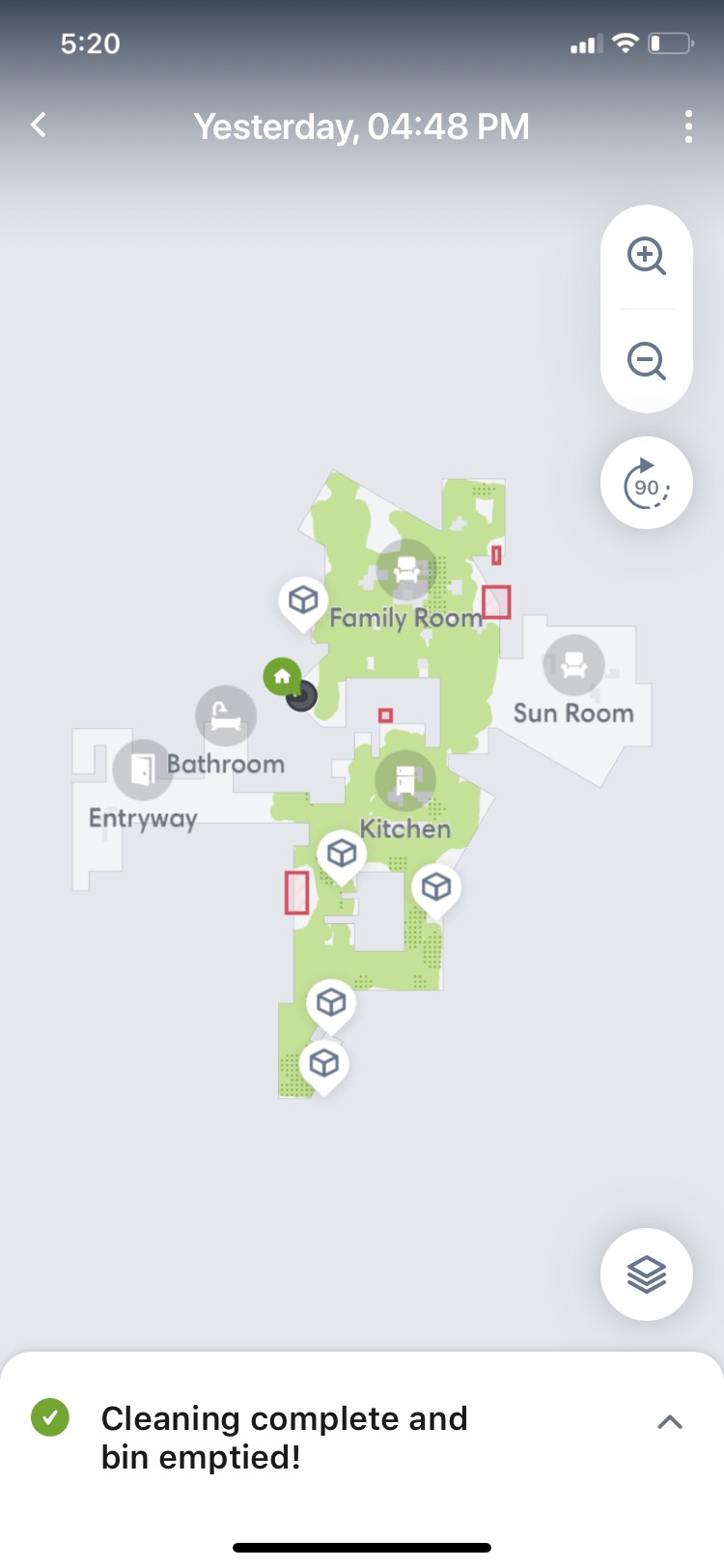
The Clean Map shows where the robot cleaned, the dotted areas show where extra dirt was detected
First Run
I was antsy to see how quickly a mapping cycle would take, so I did do my first cycle before it had fully charged. But it was off, chugging along in a neat and orderly fashion, getting its lay of the land.
It soon after decided to return to the dock, where it wanted to charge some more, before coming out. I eventually canceled the cycle, as I have a dog in my home who was not a fan of my new robot vacuum friend and didn't need any surprises when neither were being supervised. To my chagrin, a smart map was not quite ready. In fact, it took a few cycles, but once it was ready, I could designate rooms and Keep Out Zones.
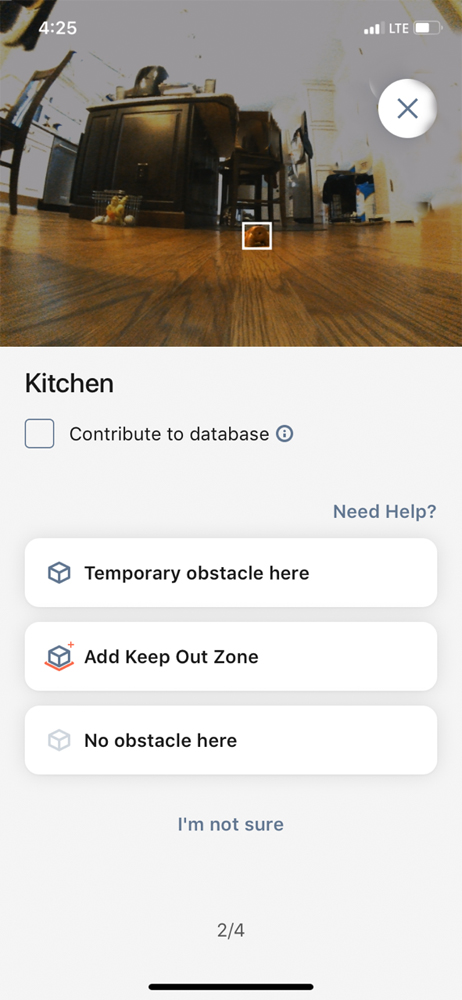
You can let iRobot know whether the robot's detect an obstacle or not
Not willing to have my pup make any accidents on demand, I placed a small brown teddy bear squeak toy on my floor that convincingly simulated pet waste. I watched the Roomba steer clear of it while cleaning, and was also notified of it is a potential obstacle once the cleaning was finished.
After each cleaning cycle, the j7+ shares a map of where it cleaned, and also offers up any detected obstacles where you can mark if it was temporary, nothing at all, or if a Keep Out Zone should be added. It helps that the robot's behaviour becomes determined by your household routine when cleaning.
Some things it obviously found, the cord, a shoelace, dog toy, and avoided. In an instance of better safe than sorry, my living room carpet has a thick, floral design with brown branches, and there were several occasions when iRobot thought it could be pet waste. From here, I could dismiss the obstacle and instruct it to return to the one spot it had missed.
iRobot Roomba j7+: Vacuuming performance

The question that you're really here for: How well does it clean? On the first run, it definitely filled up with dust and debris pretty quickly, before returning to the dock to empty and then was ready to go again, heading back into the area it had just departed from.
On both carpets and when vacuuming hard floors, visible debris (like tracked in leafy bits or lose pieces of kibble) were suctioned up without fanfare. It simply churned along, in neat rows, and if it detected that if a particular area was dirty, it would spend extra time there. There are no extra suction boost settings, just the option to designate 'Cleaning Passes' to daily, extra, or a feature called room-sized clean, which gave extra cleaning attention to small rooms.
It did OK around edge cleaning, but if you're really particular about getting into tight corners, well, a robot might not be the best tool to leave to the task. One of the best handheld vacuums will take care of that.
iRobot Roomba j7+: Cleaning and maintenance

All parts included in the box
The j7+ is a pretty self-sufficient robot, but it still needs some human interference and for you to clean the robot vacuum every so often. The clean base takes care of itself, and the dust bag only needs to be swapped out when full (this depends on how often you are running your robot).
My long hair occasionally got trapped in the brushrolls. Luckily these are easily removable, but the Edge-Sweeping Brush requires a screwdriver to take off. Luckily, I was able to get most of the hair off without having to get a screwdriver, but it shows that this might not be the best choice if you or your pets are heavy shedders.
The sensors, camera, and charging contacts should be cleaned with a soft, dry cloth about once a month. It's also recommended to give the HEPA filter an examination and to tap off any debris, as well as to check the front castor wheel for any clogs. The best HEPA vacuums need this regular maintenance to stay at their best.
How does the iRobot Roomba j7+ compare?
Now that the j7+ is a few years old, it's more affordable compared to the newer, more technologically dense robots from Roomba and competing brands.
The j7+ sits just behind the once-top-of-the-line iRobot Roomba S9+, which we've reviewed and absolute loved, and is notable for its D-shape for getting into corners. It also has better edge cleaning and offers 4x the suction.
Since then, the iRobot Roomba Combo j9+ has been released and is now our favorite Roomba that we've tested at Homes & Gardens. It can mop, has better navigation and obstacle avoidance, has seriously strong suction power, and it even has a fancier cleaning base. There's also the iRobot Roomba Combo 10 Max which we're still in the process of reviewing, but it's hailed as the best Roomba yet (if you can afford it, that is).
Otherwise, our favorite robot vacuum ever is the Eufy S1 Pro Omni. It's a much newer (and more expensive) release compared to the Roomba j7+, but it's the full package. It vacuums and mops extremely well, has no problem getting around furniture, the cleaning base does a great job of self-cleaning the robot after each use, and the mop self-cleans and dries making it all the more hands off for users.
Should you buy the iRobot Roomba j7+?
For anyone who values form, function, and intelligent design that detects obstacles, we think you will fall in love with the iRobot iRoomba j7+. It offers advanced navigating technology, and the obstacle detection is a lifesaver for anyone who may have the occasional charging cable, sock, or toy on the floor.
I noticed some lag with the iRobot Home app such as waiting for my robot to connect or to select the cleaning routine, but this is fortunately update-able software that can be easily fixed and improved over time.
My Roomba is now a welcome member of my family. While my dog might not enjoy the permanent house help, I sure do love trusting my j7+ to give my space a thorough clean while I'm off doing other things.
How I tested the iRobot Roomba j7+
You can find out more about our process at our dedicated page on how we test vacuums. All reviews are based on real-life experience of using these products at home.
The iRobot Roomba j7+ was tested between the family room, entryway and kitchen with hardwood floors and area rugs. Covering an area of about 500 sq ft., it represented the largest area in the home that could be vacuumed on the same map. It was also tested along a carpeted upstairs hallway and two bedrooms, in which it could create a second map. A small non-shedding dog lives in the house but still manages to track in his fair share of dirt.
As with all our reviews the iRobot Roomba j7+ has been tested first-hand in our home, using it just as you would so you know exactly what you are buying.
If you're not sure a robot vacuum is right for you, our expert testers have put the best multi-surface vacuums and the best Dyson alternatives through their paces for excellent, and more hands-on, floorcare.
Sign up to the Homes & Gardens newsletter
Design expertise in your inbox – from inspiring decorating ideas and beautiful celebrity homes to practical gardening advice and shopping round-ups.

Jaclyn is H&G's eCommerce editor and oversees all things shopping. She's also a bonafide sleep expert, and previously managed all sleep content on Homes & Gardens and Real Homes– in fact, she has passed our five-step certification process to become a verified customer advisor on mattresses. She regularly scouts out the best of the best for buying guides to help you fill your home with only the best. She joined the team in January 2021. She has previously worked with Apartment Therapy, The Kitchn, The Spruce, The Spruce Eats, and MyDomaine. When Jaclyn's not working, she loves browsing real estate listings, unwinding with a chilled glass of Rosé, and entertaining her Cavapoo, Reese.
- Dan FauziHome Tech Editor
-
 Emily Blunt gifted Cillian Murphy this $545 pillow – she's 'obsessed' with these luxury pillows, and frankly, so are we
Emily Blunt gifted Cillian Murphy this $545 pillow – she's 'obsessed' with these luxury pillows, and frankly, so are weThe Oppenheimer stars sleep on this ultra-luxe goose down pillow – here's why we love it – plus our affordable alternatives from $35
By Sophie Edwards Published
-
 Jennifer Aniston’s bedroom is a ‘goldmine of simple sumptuousness’ – it’s 2025’s version of quiet luxury and so easy to recreate
Jennifer Aniston’s bedroom is a ‘goldmine of simple sumptuousness’ – it’s 2025’s version of quiet luxury and so easy to recreateThe actress's unique space features James Mont-designed lamps and a raised bed inside a walnut plinth – but you can recreate its understated sophistication
By Megan Slack Published
-
 Zooey Deschanel and Jonathan Scott's breakfast nook is an innovative, effective use of kitchen space – it turns a 'dead area' into a cafe-style corner
Zooey Deschanel and Jonathan Scott's breakfast nook is an innovative, effective use of kitchen space – it turns a 'dead area' into a cafe-style cornerJonathan and Zooey have situated an eccentric yet elegant dining area in what may have been an otherwise underused corner
By Hannah Ziegler Published